Concert sharing is easy! Do you want some free Bruce Hornsby concert recordings? Simple! Follow the steps laid out below…
Now this probably looks long, but it’s a really simple process, and most of it you’ll only ever need to do once. I doubt you’ll even return to this page!
We’ll use the website etree, but there’s also Dime a Dozen, the Traders’ Den, and others.
So you want some free shows for download?! Well, please note that this is the absolute beginners’ guide, and doesn’t cater for some of the issues you may encounter on etree. Please refer to their FAQ if you have any questions.
So you’ll need two essential pieces of software to make full use of etree – the good news is that they’re both free, and small in size. One proviso before you start, though, is that you really need a high-speed connection to get any benefit at all. Since we’re talking requirements, leave yourself at least 2GB (about 2,000 megabytes) of hard disk space per show.
1. Download your software
Put simply, you’ll need a program to download the concert (and later sharing it), and something to convert the files that you get into something “listenable”. To download the show, we’ll use “Vuze”, which is available here. Whilst you’re getting that, make a note of the format of the files you want – they’ll either be SHN or FLAC format (nearly always FLAC these days).
If they are SHN, grab the latest version of the mkw audio compression tool – see their easy instructions for which version you need (it’ll nearly always be the same version), and some even easier instructions on downloading, if you need them.
If the files are FLAC format, get yourself the FLAC decoder for either PC or Mac. Both are free.
So you should have Bit Tornado, and a “decoder”. Got them both? Then you have everything you need for access to over a thousand concerts! (they cater for plenty more besides Bruce).
2. A couple of rules
Here’s another proviso, before we go any further – all these shows are free. Please keep it that way. Also, again putting it simply, you’re downloading it from others’ computers, and the reason you’re able to do this is that people have left it there for you to download. When you’ve downloaded it, please leave it on your machine for a reasonable period, so that others can benefit later. (Here’s a clue – I’ve seen it called the “ten day rule”). If you can share them for now, then I’ll worry about putting new shows up. When you’re happy enough with that…
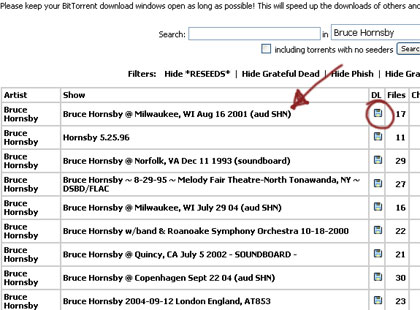
3. Go fetch!
That’s that out of the way – so how do you get the shows? That’s the easy part… the example here shows http://bt.etree.org. You might also want to try Dime a Dozen or The Trader’s Den. Then go search for Bruce! That’s easy enough – you’ll be shown a list of shows currently available. This will change, depending on who’s online, since you’re lifting each show straight from their machine (which, while we’re on the subject is safe enough – you can’t see anything else on their machine, besides the show, and nor can they see yours). To get more details on a show, click on it’s titled (arrowed in the picture) – or to start grabbing the show, click the disk.
You’ll be asked where on your disk to save the show – take your pick, and then comes the difficult bit – patience. Leave your machine to it, and within a few hours (or considerably sooner), you’ll have the show on your machine, and almost ready to listen to!
4. Don’t do this!!
Your “torrent” – the box that shows what percentage of the show downloaded – will show as completed. Please don’t close this box down! Now you can contribute to the concert sharing for others. Like we talked about earlier, other people will want to download from you, as you’ve just done from some kind soul. If you need to switch off your PC later, please consider locating the “torrent” file (in the folder you saved your downloaded show in), and re-open it for others’ benefit.
5. Convert the downloaded
So you’re left with a folder of something called “.shn” or “.flac” files, and don’t seem to be able to do anything with them. Well the first thing you need to do is copy them over to somewhere else on your hard drive – remember how those original downloaded files are needed by others? Give them a chance to download your newly found wealth. The copied files, no-one will have access to. These ones you copied are the ones you need to convert. This is where that “decoder” program you downloaded will come in handy. Open it, find yourself the new files you just copied over on your PC, and “drag” them onto the decoder with your mouse – you can do them all at once.
The SHN decoder will start it’s job automatically, but if you get lost somewhere, check the mkw instructions – they put it far simpler than I could. They do it with pretty pictures, too.
The FLAC decoder requires nothing more complicated than pressing the “decode” button!
6. Share the love
A few minutes later, you’ll have yourself one listenable show! Chances are, it sounds great, too. Stick it onto CD if you need to save on the hard disk space. And are you tired of me asking you to share the music yet? Leave it up for ten days or so after you’ve downloaded, if you can – that’s a great way of sharing in itself. When you feel you’ve got a great enough deal from the trading community (and hopefully that’ll be before very long) you may even want to give something back, and start your own concert sharing. For the hows and whys of that little project, check out http://bt.etree.org/upload.php.
Let me know how you get on with your downloads, or if there’s anything I’ve not made clear here. Thanks!
