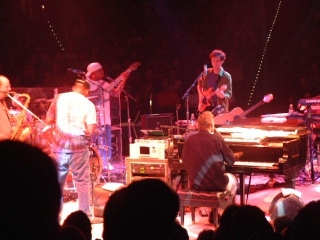A selection of Bruce Hornsby taping questions that you might ask…
What?
Taping is currently allowed again, from the fall 2009 tour. Audience taping only, and preferably from your seat, or somewhere that doesn’t obscure the view of others.
So who tapes (other concerts)?
Anyone with the right equipment. Trading FAQs are on a separate page.
That “equipment” being…?
Technology has really changed in recent years. Where DATs were the norm just a few years ago, there are a number of new-fangled digital recorders coming onto the scene now – try a Google search for “portable WAV recorders”, or some such variation. Of course, usually mic type and placement has a far greater impact on the quality of the recording, so go with what you’ve got.
So what about microphones?
It is probably best if you get several shows under your belt first, patching out of whatever mics are available from others willing to help you out, and whenever possible, finding out what mics were used to record each show in your collection. Be sure to remember what kind of mics everyone is using, and see which ones you like the sound of, in the sort of venues you are likely to attend. A good, but slightly dated, guide to the taping process is Jeff Maggard’s Live Taping Survival Guide. Some popular “first microphones” that will provide decent recordings, especially in small venues, without breaking the bank, are offered by Core Sound, who offers small microphones that can easily be clipped to railings, clothing, etc. Stepping up in price and complexity, larger mics from the likes of AKG are popular but require mic stands. Nakamichi CM 300s are a popular choice, but are now available only on he used market, and may be hard to find. There are even some digital recorders with internal mics embedded in them – particularly from Sony and Roland.
So I have some taping gear, how do I set up at the show?
There are two main ways – soundboard and audience recordings. Soundboard recordings are very few and far between these days, however. You can try showing up early and talking to a taper and asking for a patch from his/her mics. Often there will be a single taper with top quality mics with several decks daisy-chained out from them. Of course, the taper is under no obligation to add you to the chain, as it adds a great deal of complexity and stress to the taping process. Of course, you can set your own mic up and tape from where you’re sitting.
What’s the difference in quality?
In the main, soundboard shows are better for sound clarity, audience shows capture the atmosphere. It’s all a matter of preference.
Why are there fewer plug-ins to the soundboard these days?
Most likely because there are now official live releases of concerts, available for purchase through MunckMusic at www.brucehornsbylive.com.
Where can I hear a Bruce Hornsby taping?
You mean you’ve found this site but you’ve not yet heard the Daily Dose?! Check out our Daily Dose archive! Also have a look through the live concerts for download.
How do I transfer my recording to CD?
This is why you need the big disk space. The whole show needs to be one big WAV or AIFF file. This is the only way on which to get your show on CD. You need to split your giant new file into tracks – the different songs you’ve just recorded – which again can be done using SoundForge. You’ll obviously need a CD writer, and should have a utility which came with it to let you stick everything on a CD. If you want the most popular, that would be either Adaptec Easy CD Creator or Nero. Mac users looking to burn CDs for free can use Coaster to record a show to the hard disk and iTunes to burn it, or pay for Roxio’s Toast and CD Spin Doctor.
So what sort of PC should I be looking at?
You will need 2+ gigbytes of free (and preferably unfragmented) drive space to hold a typical 3 hour show, and depending on your sound editing software, possibly another 2+ gigabytes of free space for editing the recording and defining tracks etc.
And software?
For PCs – I can only go with what I know – I use Soundforge.
For Macs – Roxio’s Toast is a good basic CD burning package, the Deluxe version includes CD Spin Doctor, which is a good program for recording audio to your hard drive in the first place. And for bargain hunters, iTunes will burn CDs for free, and Coaster is a nice pice of freeware that in many ways is nicer than CD Spin Doctor.
Done all that – who wants to hear it?
Plenty – see the Trading FAQ…
Thanks to Will for his invaluable help with this – an experienced head in the Bruce Hornsby taping community. Anyone have anything to add? Please do let me know by e-mailing me. Thanks.